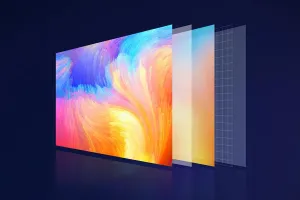How to use smart boards to enhance team collaboration?

As a team leader, you can use a smart board to enhance team collaboration. It can greatly improve meeting efficiency. Especially in team meetings, everyone can view the work progress of others and integrate data in real time. and ideas to achieve efficient meetings. In addition, if you use a HUSHIDA smart board for remote meetings, you can also realize 8-device demonstrations in turn, support 4-screen split-screen display, support 4K high-definition display, and provide intelligent writing design and other functions, which have greatly improved the Work efficiency.
Specifically, you can try to strengthen team collaboration through the following methods:
Promote visual communication:
Using the smart board’s large screen and high-definition display function, you can clearly display project plans, charts, data analysis and other information, allowing team members to understand the project content more intuitively and conduct discussions.
- You can use the drawing tools of the smart board to draw mind maps, flow charts, etc. in real time to help team members quickly organize their ideas and reach consensus.
- You can connect the smart board to a computer or mobile device to share documents, pictures, videos and other files to facilitate team members to review and edit together.
Enhance interactive participation:
- The touch function of the smart board allows team members to annotate, mark and modify directly on the smart board just like writing on a whiteboard, promoting interaction and participation among team members.
- You can use the voting function of the smart board to quickly collect opinions and feedback from team members and improve decision-making efficiency.
- Smart boards can be used for brainstorming activities to encourage team members to brainstorm and come up with innovative ideas.

Improve meeting efficiency:
- Smart boards can be used to replace traditional projectors to display meeting materials, presentations, etc., making the meeting content clearer and more vivid.
- You can use the screen mirroring function of the smart board to project the screen of your computer or mobile device onto the smart board to facilitate the presenter’s explanation and operation.
- You can use the recording function of the smart board to record the meeting content for easy review and review by team members.
Achieve remote collaboration:
- You can use the video conferencing function of the smart board to communicate and collaborate face-to-face with team members in remote locations, breaking through geographical restrictions and improving work efficiency.
- You can use the cloud sharing function of the smart board to store project files and materials in the cloud, making it easy for team members to access and edit anytime and anywhere.
- You can use the instant messaging function of the smart board to communicate with team members in real time and solve problems in a timely manner.

Team collaboration case
At the project kick-off meeting, you can use the smart board to display the project plan, goals and division of labor, and discuss and improve it with team members.
During brainstorming sessions, you can use smart boards to draw mind maps and collect ideas and thoughts from team members.
During daily meetings, smart boards can be used to showcase project progress and discuss issues and challenges encountered with team members.
When collaborating remotely, you can use smart boards for video conferencing and sharing project files and materials.