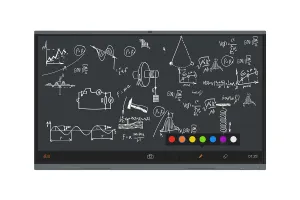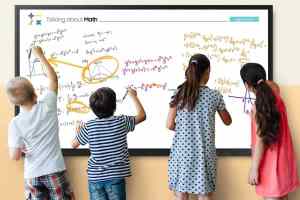Decoding Screen Brightness in LCD Displays: A Guide for Choosing the Right Brightness for Interactive Whiteboards and Digital Signage
Unraveling the Concept of Screen Brightness
Screen brightness, often measured in nits or candelas per square meter (cd/m²), is a crucial aspect of LCD (Liquid Crystal Display) technology. It determines how much light the screen emits, influencing the visibility and clarity of the displayed content. A well-balanced screen brightness can significantly enhance the user experience of digital devices like Interactive Whiteboards (IWBs) and Digital Signage.
Understanding the Role of Screen Brightness
Interactive Whiteboards
For IWBs, screen brightness plays an important role in ensuring the visibility of the displayed content, particularly in classrooms or meeting rooms where ambient light levels can vary. A brighter screen can provide better visibility in well-lit conditions, while in darker environments, a lower brightness level may suffice and be more comfortable for the eyes.
Digital Signage
In the case of digital signage, the choice of screen brightness depends largely on the location of the signage. For indoor use, a brightness level of around 200 to 300 nits is typically sufficient. However, for outdoor digital signage exposed to direct sunlight, a much higher brightness level (above 1000 nits) may be necessary to ensure the content remains visible.
Selecting the Appropriate Screen Brightness
When selecting the appropriate screen brightness for your IWB or digital signage, consider the following factors:
1. Ambient Light Conditions:
Assess the lighting conditions in the environment where the device will be installed. Brighter screens are needed for well-lit or outdoor environments.
2. Content Type:
The type of content displayed can also influence the required brightness. For instance, vibrant, colorful content may require higher brightness levels for optimal visibility.
3. Viewing Distance:
The distance from which the screen will be viewed can also affect the needed brightness. Screens viewed from a greater distance may need higher brightness to ensure content visibility.
4. Power Consumption:
Remember that higher brightness levels will consume more power, which can affect the device’s energy efficiency.